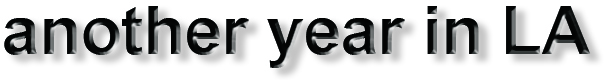
Rachel Clarke

ELSEWHERE
September 1
- October 31, 2021Now I have the app, go back to the Exhibition
Merging Spaces is a mobile app for viewing the augmented reality artworks in the show.
The instructions for downloading the free MERGING SPACES app are below:
Each week one of the images exhibited will be an augmented reality “image target.”
This will be indicated by a Merging Spaces icon in the right corner of the image:

It will look like this:

Pointing the mobile device at the image will reveal the augmented reality artwork it contains:

HOW TO USE:
To download the app onto your mobile device, go to the App Store or Google Play and download Merging Spaces,
or scan one of the QR codes below:
Merging Spaces QR code for IOS:
Merging Spaces QR code for Android:
Install the app onto your mobile device.
Open the app. As the app launches, it requests use of the viewer’s camera, allow this.
The camera is used for scanning the tracking images used to display the AR works.
Type in to the “Enter project name” field: elsewhere (it is not case-sensitive)

Click Launch.
Point the phone at a target image in the show to view one of the augments (the image should fit in the image frame).
The target images in the show are indicated by a Merging Spaces app icon in the right corner.
To view another augment, point the camera at another image target, and select choose “Track new image.”
Each week one work in the show will have an augmented reality artwork contained within it.
To exit, click the “x” button on the top right of the screen